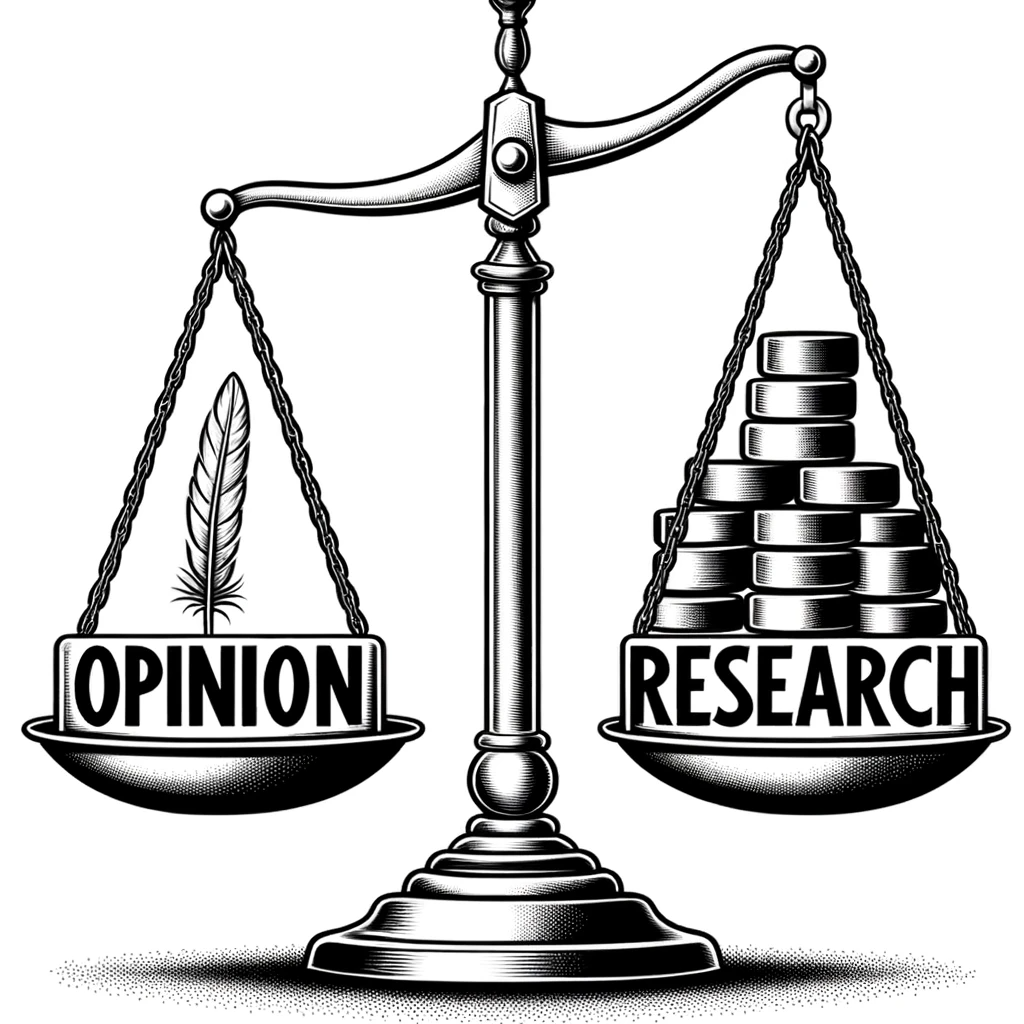APA Format refers to the APA’s (American Psychological Association) general guidelines for formatting papers. The review of APA’s formatting guidelines below is based on APA’s current style iteration—the 7th Edition of the Publication Manual of the APA. It addresses APA guidelines for paragraph alignment and indentation, fonts, spacing, margins, and page headers.
Key Concepts: Page Design; Headings
Fonts
- sans serif fonts such as 11-point Calibri, 11-point Arial, or 10-point Lucida Sans
- serif fonts such as 12-point Times New Roman or 11-point Georgia
- Use the same font throughout your work, with the following exceptions:
- Figures: use a sans serif font with a type size between 8 and 14 points.
- Computer code: use a monospace font such as 10-point Lucida Console or 10-point Courier New.
- Footnotes: when inserting footnotes with the footnotes function of your word-processing software, use any default font settings. The footnote font might be smaller than the text font with different spacing, but it is not necessary to change it.
Margins
- Use 1-inch margins on every side of the page. However, if you are writing a dissertation or thesis, your advisor or institution may specify different margins, which is acceptable.
Paragraph Alignment
APA Style papers align the text to the left margin. The right margin should be left uneven, so you should not use full justification. This especially applies to student papers or work being submitted for publication.
Also, do not insert manual breaks (or hyphens) in words at the end of each line. However, if your word processing software automatically inserts breaks in long hyperlinks (e.g. for a DOI or URL in a reference list entry), that is permitted.
Paragraph Indentation
The first line of each body paragraph should be indented at 0.5 in. from the left margin. To apply this, use the tab key or the automatic paragraph-formatting function of your word-processing software (though, the default setting is usually 0.5 in.). Do not use the space bar to create indentations.
Spacing
- In general, double-space all sections of an APA Style paper
- Including the abstract, text, block quotations, table and figure numbers, titles, and notes, and the reference list. However, do not add extra space before or after paragraphs.
- Including the abstract, text, block quotations, table and figure numbers, titles, and notes, and the reference list. However, do not add extra space before or after paragraphs.
- Some exceptions to double line spacing are as follows: (for a full list of exceptions, please visit the APA style website, which is linked at the end of the article)
- Title page:
- insert a double-spaced blank line between the title and the byline on the title page.
- For professional papers, also include at least one double-spaced blank line above the author note (student papers do not include author notes). Double-space the rest of the title page.
- Tables:
- the cells may be single-spaced, one-and-a-half-spaced, or double-spaced, depending on your preference for the most effective way to display the information.
- double-space the table number, title, and notes.
- Footnotes:
- use your computer’s default font settings (usually single-spaced and a slightly smaller font than the text) when inserting footnotes.
- Title page:
Page Header
- For student papers, include only the page number in the top right margin of every page of the paper
- For professional papers, place the page number in the top right margin and the running head in the top left margin of every page of the paper. Running heads should be a shortened version of the paper title.
Headings
The number of headings used in academic or professional papers depends on the length of the work. Though, you should only use the number of headings necessary to separate the distinct sections of a paper. So, works such as short student papers usually will not need headings.
Additionally, do not begin papers with an “Introduction” heading. Because the first paragraph is universally understood to be the introduction, a heading is not needed.
There are five levels of headings in APA Style:
- Level 1 is the highest or main level of heading
- Level 2 is a subheading of Level 1
- Level 3 is a subheading of Level 2
Images courtesy of the APA style guide