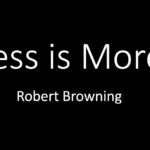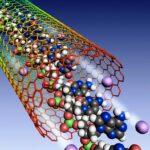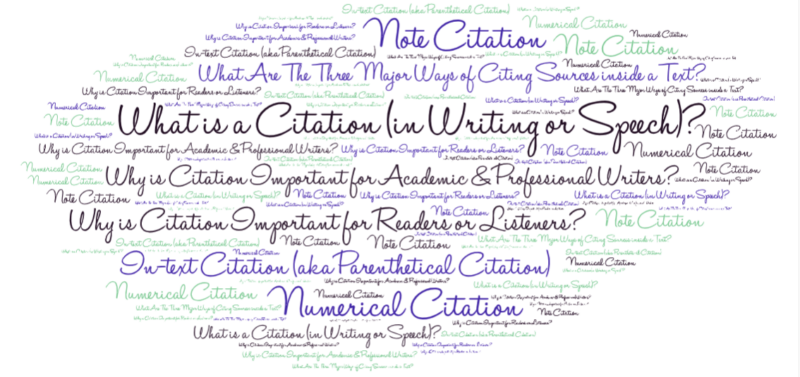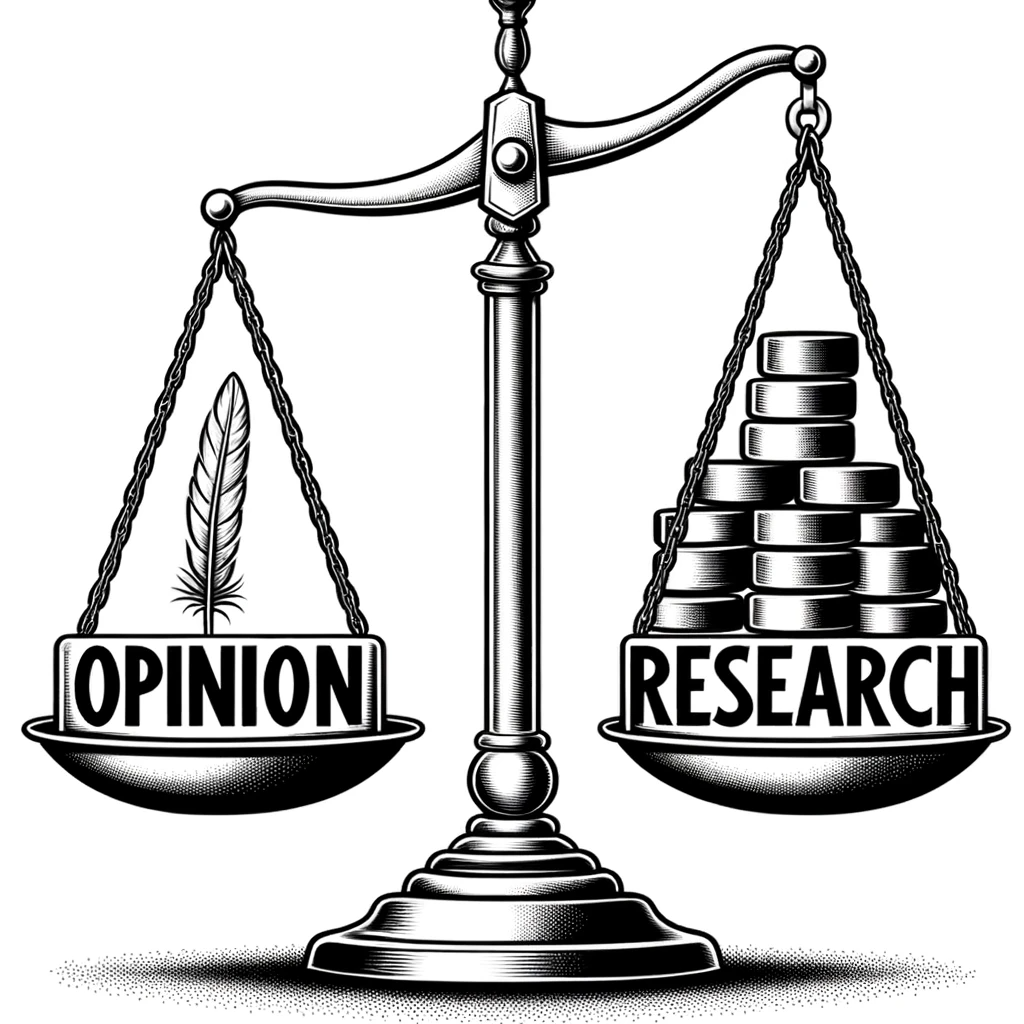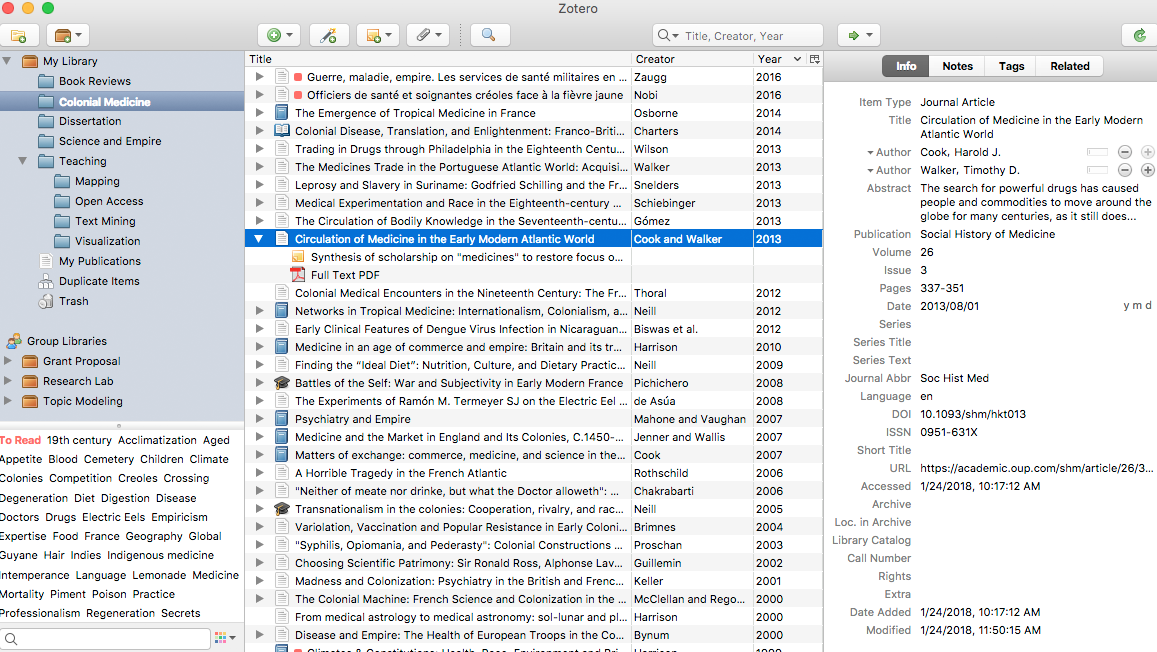
What are Citation Tools?
Citation Tools (aka bibliography tools or citation managers) are software tools that
- facilitate the processes of finding, tagging, and annotating sources
- automate the formatting processes for citations and bibliographies.
Important: Make sure to check generated citations for accuracy and edit as necessary.
Types of Citation Tools
Some managers, such as Bibliography.com are lightweight: they don’t require a login and password and can be quickly used when you just need to format a citation or two.
Other citation managers are more multifaceted, offering a variety of services, from search tools, plagiarism checkers, pdf annotation, to social tools that let you see who other people are reading and citing.
How to Select a Citation Tool
Before considering paid options, students should check with their schools to see whether their schools offer free access to these services.
Next, consider your purpose: if you just need to format a citation or two, you should probably try a free version, such as Bibliography.com or Citation Machine.
However, if you are a student who is frequently engaged in writing that involves citation, then you are wise to select a full-service tool such as Zotero or Mendeley.
If you’re a scholar, then you want the best: Endnote. If that’s financially not possible, use Zotero.
| Scribbr APA Citation Generator (Free) | Scribbr provides both a citation generator and a guide on how to cite correctly. It also includes suggestions for what to do if certain information is missing. |
| Scribbr MLA Citation Generator (Free) | Just like the APA citation generator, the MLA citation generator also provides a guide for correct MLA citations and suggestions for missing information. |
| EasyBib (Free) | EasyBib includes both a citation generator and a service that checks your paper for plagiarism and grammatical errors. The citation generator can create cite sources in multiple styles, including MLA, APA, and Chicago, among others. |
| Bibliography.com (Free) | Bibliography.com can generate citations in MLA, APA, and Chicago styles, and does not require you to sign up to use their service. |
| Cite This For Me (Free) | Cite This For Me can generate citations in MLA, APA, and Harvard styles. There is a premium option that allows you to save your work and check for plagiarism in your papers. |
| Bibme (Free) | Bibme can generate citations in MLA, APA, and Chicago styles. There is a premium option that allows you to save your work and check for plagiarism in your papers for $9.95 a month. |
| Citation Machine (Free) | Citation Machine can generate citations in MLA, APA, Chicago, and more styles. There is a premium option that allows you to save your work and check for plagiarism in your papers. It has many options for types of citations and can export your Works Cited page to Microsoft Word. |
| Opendemia (Free) | Opendemia can generate citations in MLA, APA, and Chicago styles. There is a premium option as well. Opendemia requires you to sign up for a free account to use their services. It also allows you to save PDFs of your sources for access anywhere. |
| NoodleTools (Paid) | NoodleTools is a subscription service that can generate citations in MLA, APA, and Chicago styles. You are able to create project folders to sort your Works Cited lists. Individual plans cost $15 for a year’s subscription. |
| Zotero (Free) | Zotero requires you to download software, though their is an option to create a quick bibliography. Zotero can work as a Microsoft Word extension and can cite in MLA, APA, Chicago, and more styles. |
| PaperPile (Paid) | PaperPile has a 30-day free trial for their services. Plans start at $35 a year and is available for iOS, Android, and Microsoft Word. |