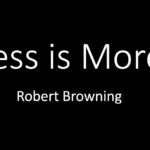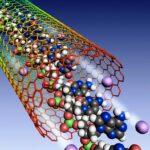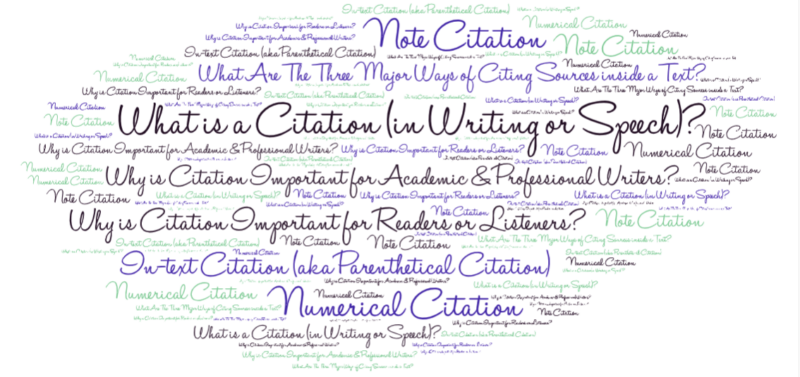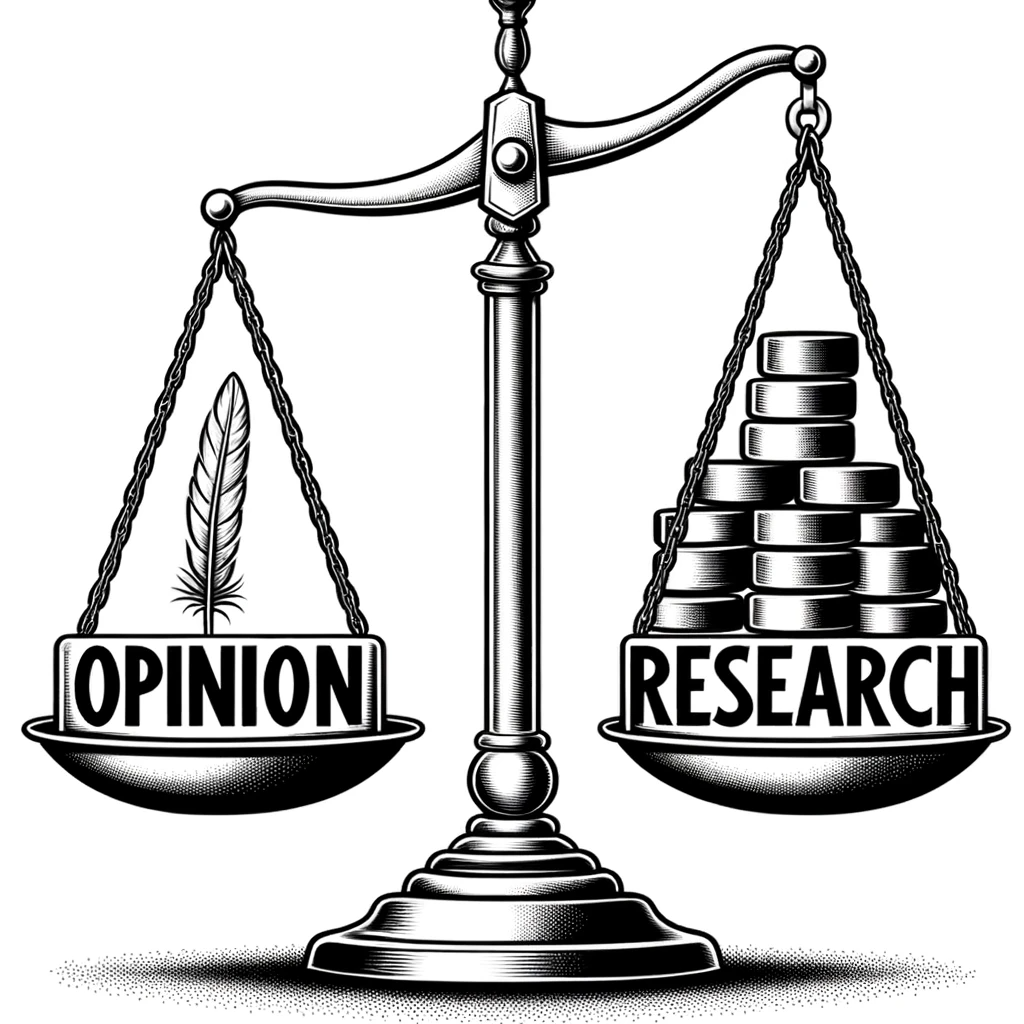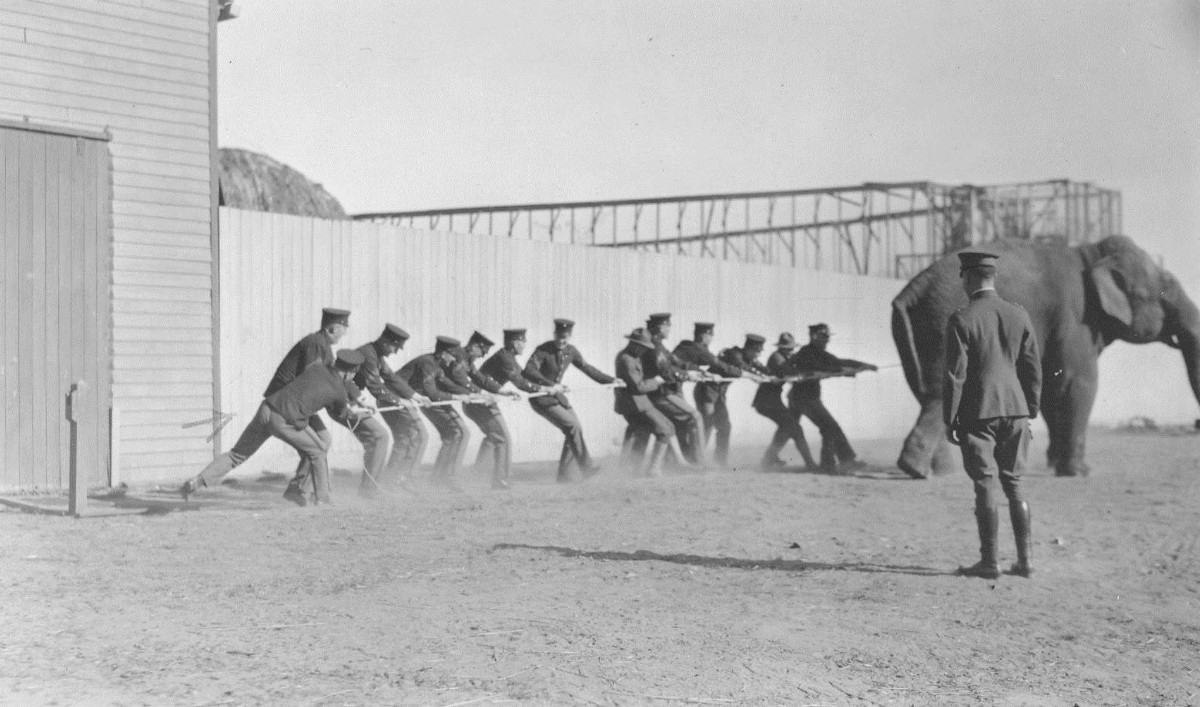
What are Collaboration Tools?
Collaboration tools are techniques, applications, processes that are designed to facilitate collaborative processes.
Related Concepts: Intellectual Openness; Team Charter
Types of Collaboration Tools
Collaboration tools are now ubiquitous. Work and learning have all gone online. You can video conference with others on your cell phone, iWatch, personal computer. Large groups of people can work synchronously on tools such as wikis, Microsoft One Note, Google Docs.
- Chat, Snapchat, Online Messaging Tools
- Citation Tools
- Discussion Forums
- File Sharing
- Online Whiteboards
- Project Management Tools
- Shared Calendars
- Social Media
- Video Conferencing
- Wikis
Best Collaborative Tools
Google Docs
Google Docs is a widely-used tool for real-time collaboration, allowing multiple users to edit a document simultaneously. It is particularly valued for its revision history feature, which allows users to track changes over time.
Etherpad
“Etherpad allows you to edit documents collaboratively in real-time, much like a live multi-player editor that runs in your browser. Write articles, press releases, to-do lists, etc. together with your friends, fellow students or colleagues, all working on the same document at the same time.”
All in one workspace. Works with large companies with thousands of to small startups with a handful of employees. Is free to students with an .edu account.
Slack
Slack is popular for text-based communication and allows for easy collaboration through its thread-based chat system. While it isn’t a writing tool in the traditional sense, its integrations with other tools make it a valuable asset to writing teams.
Trello is a project management tool that uses a card-based system for organizing tasks and projects. Its interface is intuitive and user-friendly, making it easy to manage individual tasks, track progress, and collaborate with others. Trello is particularly useful for content planning and for tracking the status of different pieces of writing. It offers both free and paid versions, with the paid versions providing additional features such as larger file uploads, integrations, and priority support.