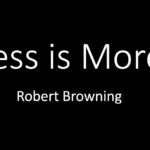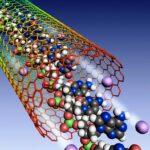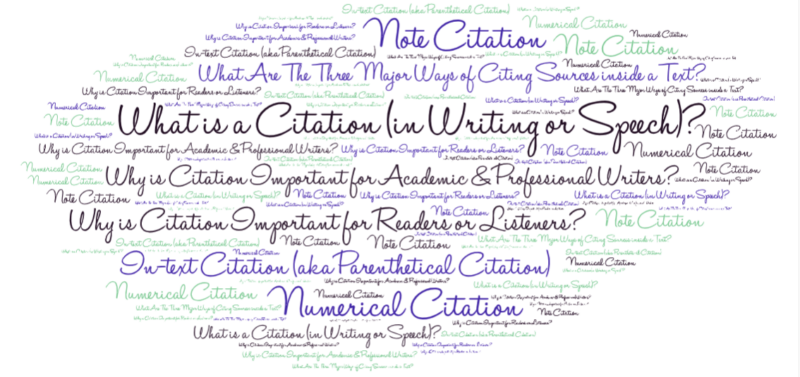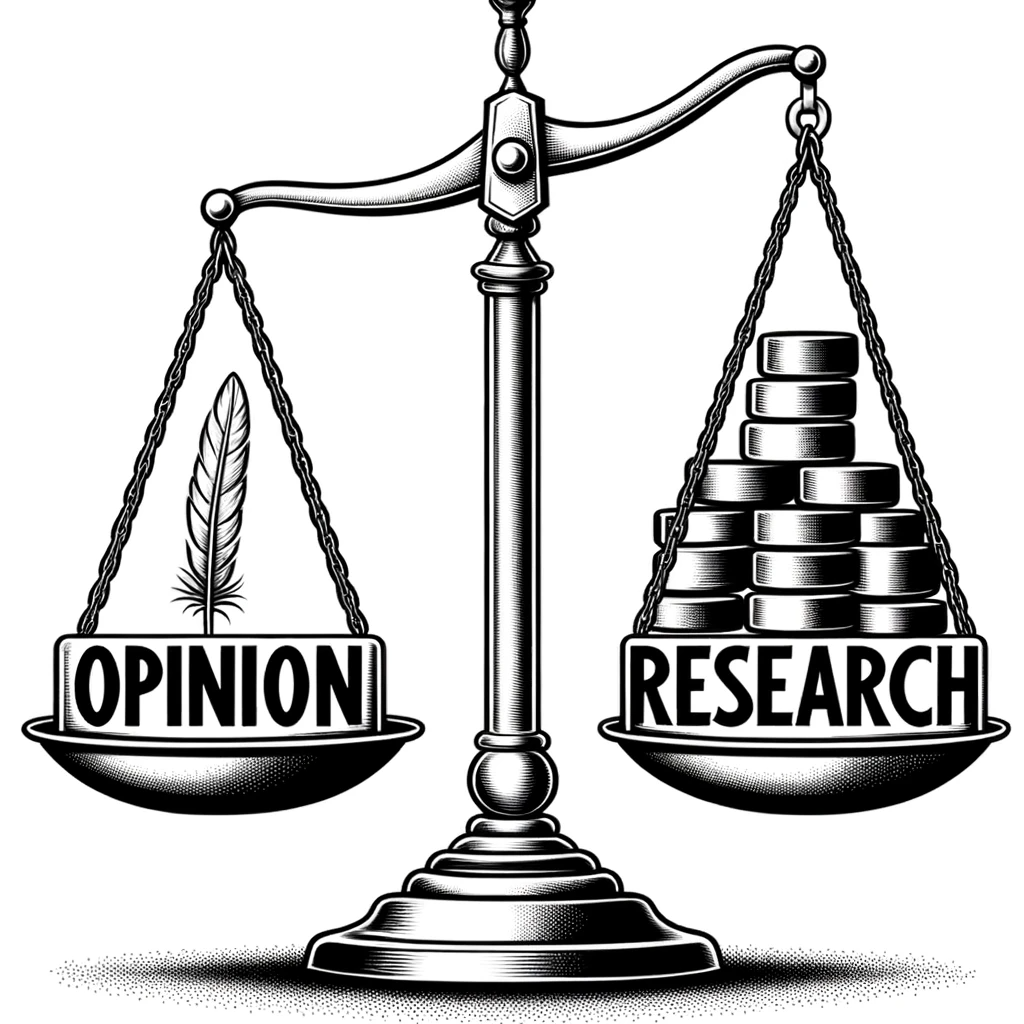Communicate, don’t decorate is the golden rule for incorporating photos into your texts.
Whether printed or published online, successful photography can add value to any published work through curiosity, impact, validation and the ability to keep the reader engaged.
1. Ensure Your Photos are Rhetorically Sound
Photos should not be viewed for ornamental purposes. Rather, photos should be used rhetorically: you need to consider your audience, their knowledge and feelings about the topic, before selecting an image.
Otherwise, photos become the visual equivalent of elevator music – nice while you’re there but leaving no lasting memory the second you walk away.
Avoid Stock Images
Good photos should validate your message. Stock photo agencies like Getty and Adobe Stock are packed with superficial images. So be careful doing simple searches on online photo agencies. Blatantly posed stock images should be avoided.
Like it or not, people need a reason to stop scrolling. Predictable stock photos and clip art won’t capture anyone’s attention long enough to get them to even read your title.
2. Engage Your Audience’s Curiosity
Let’s be blunt. The best written, best researched, best edited and most thought-provoking article in the world is worthless unless someone reads it.
- Set the hook visually or risk readers swiping back to Instagram.
- Avoid trickery at all costs. The last thing a photo should do is outrage a reader feeling deceived after they engage. Depending on your site’s design, you may only get a thumbnail size photo to lure the reader in. If so, fill the frame. Crop tight.
You just need to invoke enough curiosity to get them to stop for one second.
Your title and prose can then take over.
3. Select an Impactful Moment
There’s a reason that charities use images of children in famine when trying to get you to donate money. But every day (and less bleak) topics support impactful photography.
In a faction of a second, you want to convey the essence of your message.
The key is having a keen understanding of the storyline. If you can’t summarize the goal of the printed word succinctly, you will never find a photo that strives convey a keystone element in a faction of a second.
True, no complex storyline can be condensed into the speed of a single shutter click, but if the page designer/photo selector hasn’t read and comprehended the story, they are unqualified to find impactful visuals.
Page design with no editorial message may be mathematically perfect, but it’s just decoration.
4. Check Copyright and Past Usage of the Photo
Photographs, like print texts, are copyrighted. Thus, you need to
- ensure the license associated with the photo permits reuse
- follow the conventions for citing sources and using copyrighted materials.
Credibility is lost when the same photo is used to illustrate an article rich with empirical research can also be found in an advertisement for hemorrhoid cream and time-share vacations.
If using a stock photo, use Google’s reverse image lookup and see where else the photo is published. Engagement Avoid the blatantly obvious.
5. Draft Robust Text for Alt Text Metadata
Lastly, the Alt Text metadata field provides great service to the visually impaired describing the photo for those who cannot see it.
A photo caption, therefore, should not restate what is already apparent in the image. If your site’s design displays captions under photos, exploit this space to add even more information, not what the viewer already knows looking at the photo.