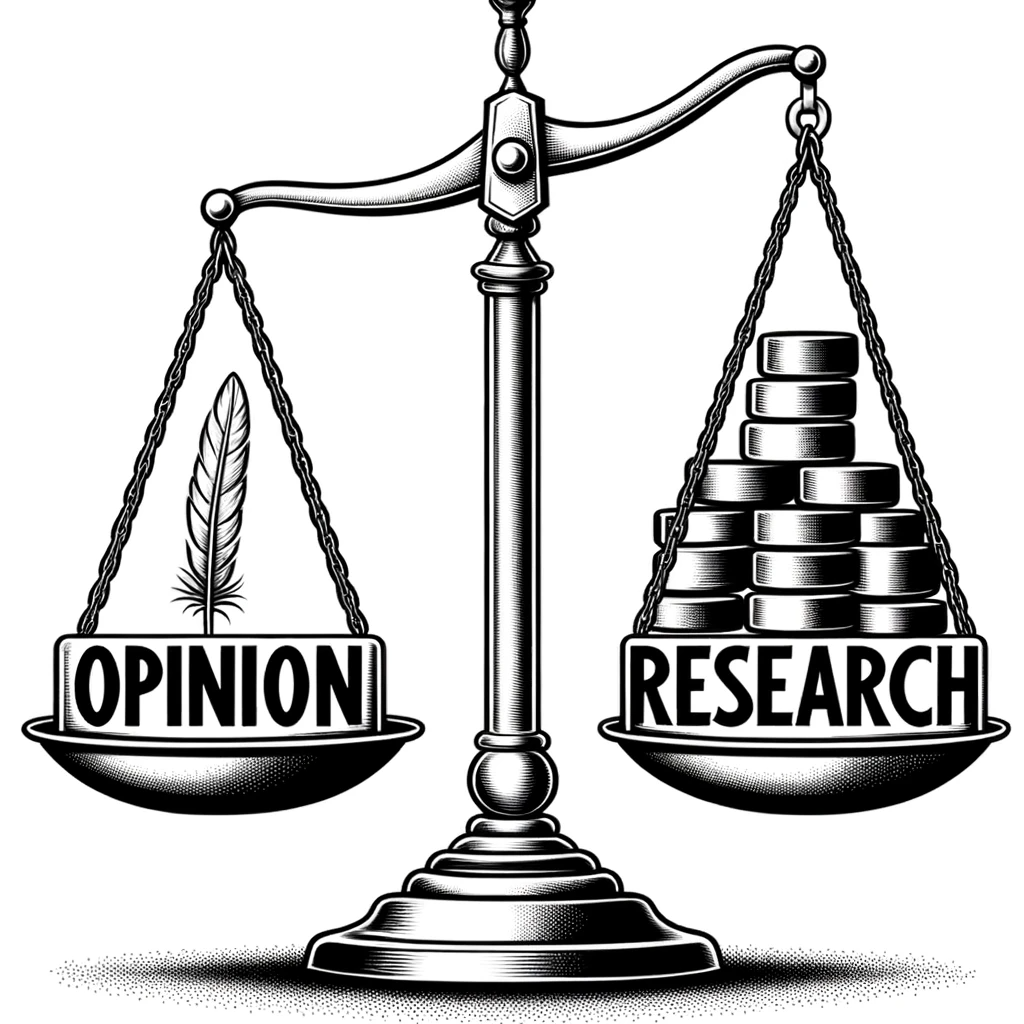Create a Prompt Engineering Infographic Tutorial
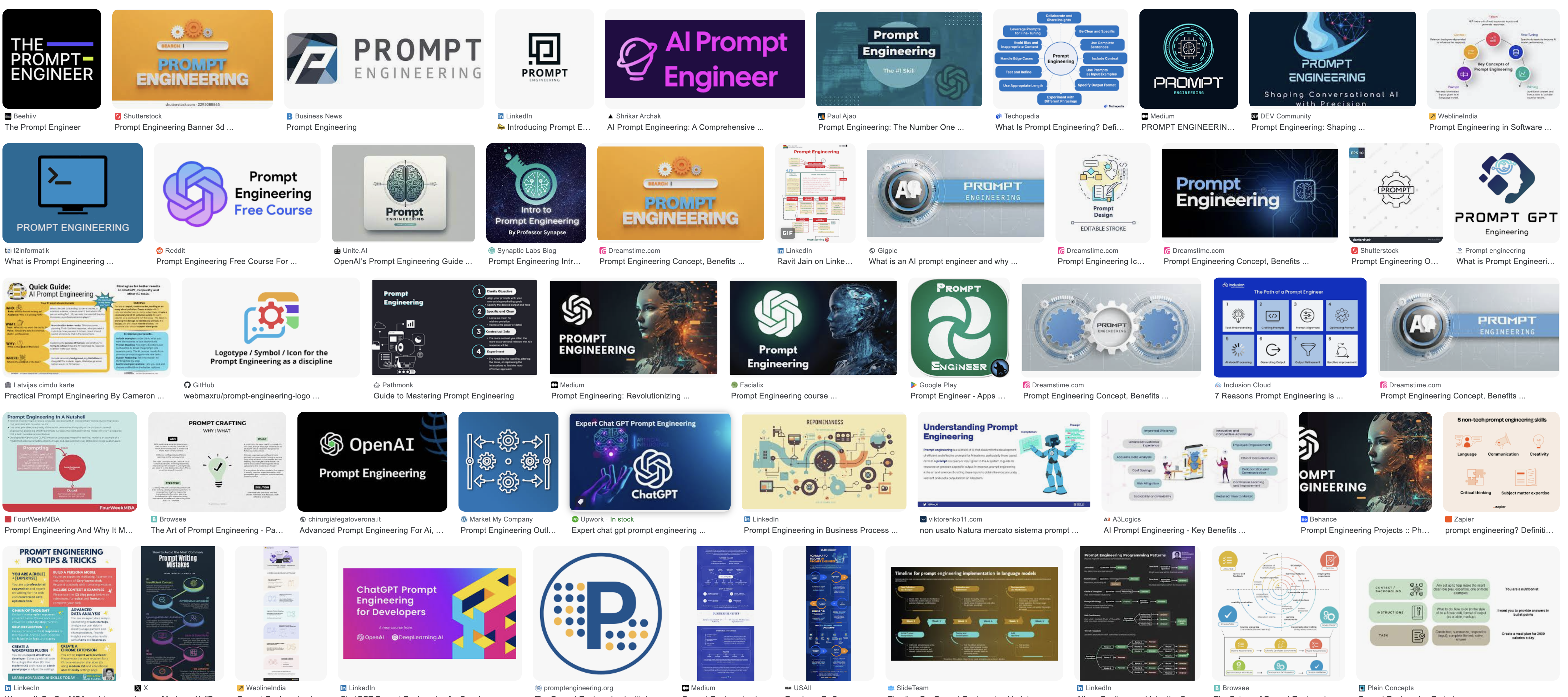
Summary
This assignment constitutes the second of eight creative challenges that undergraduate students complete for Writing with Artificial Intelligence, an undergraduate writing course. In this creative challenge, students research prompt engineering, use AI summarizing tools to summarize research on the topic, and then they collaborate with their peers to create an infographic that teaches others how to work critically with generative artificial tools. Ultimately, this assignment is designed to help students develop their critical AI literacies — their abilities to work critically with AI systems — when they are engaged in “hybrid writing” — i.e., writing coauthored by humans with machines. Moreover, by working with Adobe Firefly and Adobe Express to create an infographic, they’ll develop their visual design skills and reflect on the power of visual language.
Introduction
Your first creative challenge asked you to reflect on what you and other writers gain by writing without AI. For that challenge, you were asked not to write with AI. Now, for this second challenge, you will write with and about generative artificial (GAI) tools. First, you will research prompt engineering to be conversant in the scholarly conversations about this topic. Next, you’ll draft an outline of the key steps in prompt engineering. Then you’ll share that draft with your peers and work collaboratively to provide a concise, rhetorically based, clear set of instructions that other writers can follow to work productively with AI systems.
What is Prompt Engineering?
“Prompt engineering” refers to the processes involved in crafting strategic prompts — prompts that elicit the information you need from generative AI tools. As a writer and thinker facing a new exigency — a call to write — you engage in rhetorical reasoning. You analyze your audience and question what you want your audience to think, feel, and do. You consider your purpose and identify the sorts of research you need to conduct to better understand your topic and present it in ways your reader needs in order to accept and understand the information. Likewise, when you are engaged in “hybrid writing” — writing produced both by you and generative AI systems — you need to inform the AI about your rhetorical situation. You need to tell the AI what audience, purpose, topic. You may ask the system what sort of point of view, voice, tone, diction, syntax you should use. Or if you already know that, you can inform the AI system accordingly.
Good prompt engineering shares principles associated with effective writing – most notably, brevity, coherence, and simplicity. Just as a well-written essay aims for clarity, a successful prompt must communicate the intent coherently and simply to the AI.
Prompt engineering also refers to an iterative process of continual refinement. Much like writers go through multiple drafts and revisions, they typically need to engage in “chats” or ongoing prompts. Writers revise prompts based on the model’s outputs to better steer it toward the desired result.
Why Does it Matter?
Prompt engineering is crucial for several reasons:
- Optimizes AI Performance: Effective prompts enable AI models to generate more accurate and relevant responses. This is essential for tasks ranging from simple queries to complex problem-solving.
- Enhances User Experience: Clear and well-structured prompts improve the interaction between users and AI models, making the technology more accessible and user-friendly.
- Reduces Ambiguity: Precise prompts, which avoid vague and unnecessary abstract language, minimize misunderstandings and reduce the likelihood of receiving irrelevant or incorrect responses from the AI.
- Saves Time and Resources: By crafting effective prompts, users can achieve the desired outcomes more quickly, reducing the need for extensive trial and error.
- Facilitates Learning and Development: Understanding how to create effective prompts helps users develop better communication skills and enhances their ability to work with AI technologies.
- Supports Research and Innovation: In research and development, well-engineered prompts can aid in exploring new ideas, generating creative solutions, and advancing knowledge in various fields.
Writing Prompt — Create an Infographic on Prompt Engineering
This assignment has two major deliverables:
- Infographic: After familiarizing yourself with past scholarly conversations on prompt engineering, use Adobe Express (or, if you prefer, a different visualization tool) to create an infographic for college-level writers. The purpose of your infographic is to teach other college students how to work critically and productively with generative artificial intelligence tools. The medium for the project is a website like Writing Commons. Since this is an academic audience, your infographic should include a legend that cites sources.
- Reflection: Report on your experiences researching prompt engineering, using summarizing tools, learning about design and the power of visual language, and collaborating with your peers. Do you believe summarizing tools impede
| Meeting | Due Dates & Topics | In-Class Activities |
| 1 | Writing Workshop | In class work on Parts 1 and 2 of Creative Challenge #2 |
| 2 | Collaborative Work | Working in groups, work on Parts 3 and 4 of Creative Challenge #2. Before the end of class, agree upon tasks to be completed by individuals by next Tuesday. Your group will most likely need to arrange a group conference call on Sunday. |
| 3 | Writing Workshop | Working individually, work on the tasks you agreed to complete in your group |
| 4 | Collaborative Work | Working collaboratively in groups, complete Part 4 of Creative Challenge #2. |
| 5 | | Write a substantive draft of your reflection — Part 5 |
| 6 | Peer Review | Working in groups review other groups’ infographics for Creative Challenge #3 |
| 7 | Project Due | Complete Creative Challenge #2. Follow the submission instructions for the deliverables that are outlined at Creative Challenge #2 |
Step 1 – Watch Tutorials on Prompt Engineering & Use Search, Chats and Summarizing Tools to Draft a Quick First Draft for a Tutorial on Prompt Engineering
- Working individually, watch and read the following tutorials on prompt engineering:
- Create free accounts with at least three GAI tools, such as ChatGPT-4o, Perplexity, Claude, or Gemini.
- Ask these GAI tools to write a tutorial for prompt engineering strategies.
- Ask the tools to provide an annotated bibliography on prompt engineering
- Check the citations and hyperlinks the GAI tools provide. Check for hallucinations
- Use Google Images to search for infographics and YouTube for videos on prompt engineering. Review those texts.
- Based on your research write in your own words key prompt-engineering strategies, summarizing what you learned from the tutorials. For this part of the experiment, do not use AI. This text doesn’t have to be perfect but it should uphold academic integrity standards. It can be an outline, but it needs to be written clearly enough that your peers can understand it.
- Compile your tutorial notes with the texts generated by the GAI tools and insert those texts into an AI summarizing tool or into a tool like GPTo. That said, do not enter into the summarizing tool the copyrighted tutorials. Ask that tool to synthesize your documents. Wash, rinse, repeat. Keep iterating/distilling until you’ve created a solid, one-to-two page draft of a tutorial on prompt engineering.
- Ilene Frank’s List of Summarizing Tools
- The 10 Best AI Summarizers Tested and Compared for 2024
Step 2 – Watch Tutorials Adobe Express
To help with you with Adobe Express, watch the following tutorials:
- “Learn Adobe Express in 13 MINUTES!” – This YouTube video provides a quick overview of Adobe Express, covering templates, social media designs, and posters. It’s ideal for those who want a rapid introduction to the platform. Watch it here (YouTube).
- “Adobe Express for Beginners” – This tutorial on YouTube is part of the Adobe Creative Cloud channel and offers a comprehensive guide for beginners. It walks you through creating your first design using Adobe Express, leveraging templates and various tools to enhance your skills. Watch it here (YouTube).
- How to Use Adobe Express | Tutorial for Beginners in Under 5 Minutes” – Another YouTube tutorial that promises to get you started with Adobe Express in just five minutes. This is perfect for users who need a very quick introduction to the basics. Watch it here (YouTube).
- “Adobe Express Tutorial for Beginners | Learn Adobe Express in 1 Hour” – This one-hour tutorial by Amit Thinks on YouTube is great for those who want a more in-depth understanding of Adobe Express. It covers the basics thoroughly and offers practical tips for creating professional-quality designs. Watch it here (YouTube).
Step 3 – Collaborative Work
Working collaboratively,
- Share with one another your tutorials
- Then synthesize your tutorials into one tutorial. You have multiple ways to complete this step:
- Drop each person’s summary into one google doc and then copy/paste that into a summarizing tool and ask for it to synthesize the different tutorials into a single tutorial. Then revise as necessary
- Work as a group to start a new google doc that hit so one key points
- Drop your tutorials into one gDoc and then collaboratively work to synthesize all that
- Provide a link to your group’s draft of the Engineering Prompts Tutorial at the course sandbox. The first page of your tutorial should list names of all co-authors.
Step 4 – Use Adobe Express to Create an Infographic for Your Tutorial
- Familiarize yourself with design conventions
- Working collaboratively, use Adobe Express to turn your group’s written tutorial into an infographic. The infographic should explain strategies for engineering effective prompts in language and images appropriate for college students
- Provide a link to your group’s infographic in the course sandbox. Use the commenting feature to list the names of all co-authors.
- Infographic Examples
Evaluation Criteria for Infographic/Video
- Provide an insightful, visually appealing infographic/video that teaches the key concepts related to prompt engineering
- Proximity: Related elements should be grouped together to create visual connections and improve readability.
- Alignment: Ensure elements are visually connected, creating a clean and organized look.
- Repetition: Use consistent design elements throughout the infographic/video to create a cohesive appearance.
- Contrast: Utilize contrasting colors, fonts, and shapes to highlight key information and create visual interest.
Step 5: Reflection
In 250 words, report on what you learned as a result of participating in this experiment. The reflection should reference the required readings and your composing processes so that I can see you’ve engaged thoughtfully in this creative challenge. Be sure to address how helpful you found the summarizing tools. Did the tool(s) work accurately and were they helpful or a waste of time?
Requirements for Reflections/Analysis
- You are not required to integrate/cite sources for this exercise, but if you do so follow APA 7.
- Please design your reflection/analysis for maximum impact
- Please employ a professional writing style
Part 6 – Submission Instructions – Deliverables
- Upload to Canvas a link to your coauthored, polished, gdoc tutorial on prompt engineering. Be sure your link enables edit-view privileges.
- Upload to Canvas a link to your coauthored infographic on prompt engineering
- Upload to Canvas a .pdf version of your individually-authored reflection on your processes. As mentioned above, address the affordances and constraints of the summarizing tools you and your group experimented with. If you used a GAI tool to author your reflection, keep the chat log archived in case I need to review it.